On this page
Instruction: Change of selection promptly shifts the focus to a matching heading further down, on the same page.
Popular support topics
Coordination of Benefits
Do you have insurance coverage under more than one benefits plan? With Coordination of Benefits (or COB), you and your family members may qualify for reimbursement of up to 100% of your insurance claim. But how do you get that done?
Check out our COB page and find out
Support topics
Let’s get started with your Group Benefits account. Here are a few FAQ about registering, signing in, and passwords.
Quick tip!
Remember to download your benefits card to your phone – you never know when you might need quick access to your benefits information.
Need help? Check out this video for step-by-step instructions.
The way you sign in is changing. We’ve introduced Manulife ID to make it easier for you to sign in by setting up your own custom username. Manulife ID also makes it easier to reset your password and to retrieve your username if you forget them.
Click to get started, then "Continue".
If you’re using the mobile app to access your group benefits account, a Manulife ID is required.
First time signing in?
To set up your Manulife ID and connect it to your new Group Benefits plan:
- Click the Set up a Manulife ID button.
- Follow the steps to set up your Manulife ID.
- If you’re an existing user, connect your Group Benefits plan to your Manulife ID.
- If you’re new to group benefits we just need a bit more information to connect you.
You can also set up your Manulife ID and connect it to your new Group Benefits plan on the app. Open the app and follow the steps.
Watch this video on how to setup your Manulife ID.
Returning visit?
If you already have a Manulife ID, click the Sign in button and enter your Manulife ID username and password. Then click Go under the plan that you want to access.
These numbers are found on your benefits card, which you can find on the plan member site under My Benefits or on the Manulife Mobile App. You can also download a benefits card onto your digital wallet from the app. Your plan contract and member certificate are also provided on Claims statements.
To find your benefits card on the website:
- Sign in to your plan on the website.
- Go to Coverage in the left navigation, then click on Your Benefits.
- Find your card when you click on My Benefits Card. Or you can also find your Benefits Card by logging in through the Manulife Mobile App.
- Click the picture of the card and print or download it.
To find your benefits card on the app:
- Sign in to your plan on the app.
- Click Benefits card.
- To add it to your digital wallet, click Add to WalletPasses or Add to Apple wallet on the bottom right.
Note: If you need your number for other medical or dental benefits, you can access additional info by pressing the three dots in the top right of the wallet app once the Manulife benefit card has been selected.
Check out our Managing your Group Benefits account page for guidelines on operating your account, including the following (and more):
- sign-in issues
- password instructions
Need a little more information? Here’s a resource that talks about enrolment and selecting benefits. Or, check out our Group Benefits FAQ from the link below.
A large part of managing your account is about keeping your information – including beneficiary(ies) designation(s) – up-to-date. Here’s a few step-by-step guides about how to do just that:
To update your personal information, including your email, phone number and address:
- Sign in to your plan on the website.
- Find My Account in the left navigation, then click on My Personal Information.
- From My Personal Information, follow the prompts to update your email address, phone number, or home address.
The instructions below do not apply to all plans. If you are unable to update your information using the instructions below, talk to your HR representative. (Please note: you cannot set up direct deposit on the app, you have to use the website to do so.)
Direct deposits are easier and faster than cheques. To set up direct deposit:
- Sign in to your plan on the website.
- Find My Account in the left navigation, then click on My Personal Information.
- From My Personal Information, follow the prompts to update your banking Information (i.e., transit number, institution number, account number, if applicable).
You can find your banking information on a personal cheque, direct deposit form, or you can ask your bank for assistance.
If you have a void cheque handy, follow the diagram below to find your banking information:
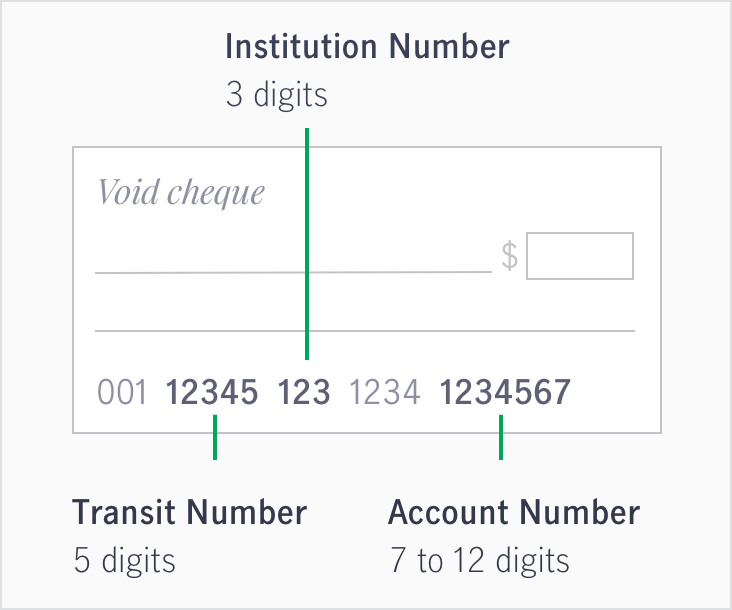
The instructions below do not apply to all plans. If you are unable to update your information using the instructions below, talk to your HR representative.
To update your beneficiary information, if your life insurance is with Manulife:
- Sign in to your plan on the website.
- Find and click on Support in the left navigation.
- Click on the Administration forms tile and link that reads Find your forms here.
- Search for the Change of Beneficiary form.
- Download the form by clicking the down arrow.
- Check your downloads folder to find the form (PDF).
- Open the form and save it on your computer.
- Complete the form and submit it as per the instructions on the form.
The way you sign in is changing. We’ve introduced Manulife ID to make it easier for you to sign in by setting up your own custom username. Manulife ID also makes it easier to reset your password and to retrieve your username if you forget them.
Click to get started, then “Continue”.
If you’re using the mobile app to access your group benefits account, a Manulife ID is required.
First time signing in?
To set up your Manulife ID and connect it to your new Group Benefits plan:
- Click the button Set up a Manulife ID.
- Follow the steps to set up your Manulife ID.
- If you’re an existing user, connect your Group Benefits plan to your Manulife ID.
- If you’re new to group benefits we just need a bit more information to connect you.
You can also set up your Manulife ID and connect it to your new Group Benefits plan on the app. Open the app and follow the steps.
Watch this video on how to set-up your Manulife ID.
Returning visit
If you already have a Manulife ID, click the Sign in button and enter your Manulife ID username and password. Then click Go under the plan that you want to access.
Video: Plan member site overview
Learn more about our Plan member site with this guided video tour.
Your coverage
Find out what your plan covers – and what it doesn’t cover:
To see what services your plan covers:
- Sign in to your plan on the website.
- Find and click on Coverage at the top of the left navigation.
- Next click on Your Benefits.
- Then click on View Benefits Booklet to find a copy of your benefits booklet.
Your benefits booklet includes information about what your services include. However, if a View Benefits Booklet tab does not appear under Your Benefits, please contact your Plan Sponsor to obtain a copy.
Find out what your drug coverage includes as follows:
- Sign in to your plan on the website.
- Find and click on Coverage in the left navigation.
- Next click on Coverage & Balances.
- Then click on My Drug Plan.
- Complete the fields and follow the prompts to determine whether or not a drug is covered under your plan.
Video: Pharmacy search tool
Watch this video to find ways you may reduce prescription drug costs.
- File a Group Benefits insurance claim through the Manulife mobile app or online for quick response times.
- Register for Direct Deposit to get covered expense balances into your bank account faster.
- Group Benefits customers seeking travel information – for before, during and after a trip – may find this helpful: What you should know and expect when travelling outside Canada.
Yes, once you are registered on the site or app, you can submit your claims online. To do so:
- Sign in to your plan on the website.
- Find and click on the Claims tab in the left navigation (or you may click on Submit a claim under the Common Tasks column in the top right of your home page).
- Next click on Submit a claim and wait for the Health and Dental claim submission window to open.
- Click on Continue.
- Follow the prompts to complete the process and submit your claim.
Learn more about how to submit your group benefits claims.
Rules:
You can submit your claim online if:
- You incurred the expense in Canada.
- You have already paid for and received the service.
- The payment should be made to you.
- The claim is for you.
- The claim is for your spouse and they aren’t covered by another plan.
- The claim is for your dependant(s) if your spouse is not covered by another plan OR your spouse is covered by another plan, but you are the parent whose birthday (month and day) falls earlier in the year.
- The service provider type is listed in the Online Claim Submission tool.
- Your plan includes the Online Claim Submission feature.
Please submit all other claims on paper.
Learn more about how to submit your group benefits claims.
You can find copies of your claims statements online, after you sign in to your plan on the website. Once signed in, your most recent claims appear on your Group Benefits site home page. Click the down arrow on the far right of a claim to open its accordion. At the bottom of the accordion, there’s a link to your claim statement for that claim, which reads View claims statement.
For earlier processed claim statements, click on the Claims Hub in the top right of your home page, then scroll down the list to find another claim. Click on View claims statement for that claim.
You can also access claims statements by clicking on Claims in the left navigation, then clicking on Claims Hub from that menu.
You can download the Manulife Mobile App from the app store on both android-enabled and apple phones. Search for Manulife Group Benefits and look for the app called Manulife Mobile.
Video: Submit a claim
Learn more about how to submit claims online.
If you have Group Benefits insurance under more than one plan, with Coordination of Benefits you may be able to get back the full amount of your claim. This resource shows you how:
- First send the claim in to your own plan.
- If your plan doesn’t pay out the full amount of the claim, then you would send the claim in to your spouse’s plan to recover any amounts their plan may cover.
Your spouse will need to:
- First send the claim in to their own plan.
- If their plan doesn't pay out the full amount of the claim, then they may send the claim in to your plan to recover any amounts your plan may cover.
You can find copies of your claims statements online, after you sign in to your plan on the website. Once signed in, your most recent claims appear on your Group Benefits site home page. Click the down arrow on the far right of a claim to open its accordion. At the bottom of the accordion, there’s a link to your claim statement for that claim, which reads View claims statement.
For earlier processed claim statements, click on the Claims Hub in the top right of your home page, then scroll down the list to find another claim. Click on View claims statement for that claim.
You can also access claims statements by clicking on Claims in the left navigation, then clicking on Claims Hub from that menu.
Consider the birth dates of both your spouse and yourself. Is your birthday closer to January 1st than is your spouse’s birthday? If it is, then your plan will pay the claim first, followed by your spouse’s plan. If it’s not, your spouse’s plan will pay first, followed by your plan.
Whoever has the birthday closer to January 1st is the one whose plan will be applied to first.
Send the claim in as follows:
- to your full-time job’s plan first.
- if there are outstanding amounts not paid, submit the claim to your part-time job’s plan second.
- and if there are still amounts outstanding, and you have a spouse who has benefits, submit your claim to your spouse’s plan third.
Forms
Find answers to questions about downloading forms (and completing them) on our Find a form page.
|
Extended Health Care Claim- Group Benefits | Manulife (PDF)
Use this form to submit extended health care claims to the group benefits plan.
|
|
|
Dental Claim – Group Benefits | Manulife (PDF)
Use this form to submit dental claims to the group benefits plan.
|
|
|
Drug Prior Authorization – Group Benefits | Manulife (PDF)
The purpose of this form is to obtain the medical information required to assess your request for a drug on the Prior Authorization list under your drug plan benefit coverage.
|
|
|
Enrolment or Re-enrolment Application - Group Benefits | Manulife (PDF)
Enrolment or re-enrollment application to the group benefits plan.
|
|
|
Beneficiary Designation – Group Benefits | Manulife (PDF)
Designation of beneficiaries for Basic life and/or Basic accidental Death. Plus Optional Life and/or Accidental Death.
|
|
Enrolment or Re-enrolment Application - Group Benefits | Manulife (PDF)
Enrolment or re-enrollment application to the group benefits plan.
|
|
|
Beneficiary Designation – Group Benefits | Manulife (PDF)
Designation of beneficiaries for Basic life and/or Basic accidental Death. Plus Optional Life and/or Accidental Death.
|
|
|
Refusal of All Coverage – Group Benefits | Manulife (PDF)
Form used to decline coverage under the group benefits plan issued or to be issued
|
|
|
Request for/Termination of Over-Age Student Dependent Coverage – Group Benefits | Manulife (PDF)
Use this form to request or terminate over-age student dependent coverage.
|
|
Extended Health Care Claim- Group Benefits | Manulife (PDF)
Use this form to submit extended health care claims to the group benefits plan.
|
|
|
Dental Claim – Group Benefits | Manulife (PDF)
Use this form to submit dental claims to the group benefits plan.
|
|
|
Drug Prior Authorization – Group Benefits | Manulife (PDF)
The purpose of this form is to obtain the medical information required to assess your request for a drug on the Prior Authorization list under your drug plan benefit coverage.
|
|
|
Out-of-province/Out-of-Canada Health Claim – Group Benefits | Manulife (PDF)
Use this form to submit claims to the group benefits plan for physician’s fees and hospital services incurred outside of Canada or outside of your home Province.
|
|
|
Request for Approval of Brand-Name Drug – Group Benefits | Manulife (PDF)
Use this form to apply for approval of Brand-Name drug pricing above the lowest cost interchangeable drug price.
|
Looking for a form for Group Retirement or Individual insurance?
Tools
Contact us
Download the Manulife Mobile app – for live chat, and more!
Get your questions answered in real time during our online hours. Simply download the Manulife Mobile app, then click on 'Live chat' (bottom right-hand corner of your mobile device).
Use the app to submit claims on the go, check on a claim’s status, read coverage details, download your benefits card, gain access to a wide range of health-related articles, and more.
We’re online from 9 a.m. to 7 p.m. EST, Monday to Friday.
Scan the QR code with your mobile device and download the app! Or, visit our resource page to learn more.

Chat with us
Get your questions answered in real time during our online hours. Simply download the Manulife Mobile app, then click on 'Live chat' (bottom right-hand corner of your mobile device).
Use the app to submit claims on the go, check on a claim’s status, read coverage details, download your benefits card, gain access to a wide range of health-related articles, and more.
We’re online from 9 a.m. to 7 p.m. EST, Monday to Friday.
You’ll find the appropriate mailing address for your claim included right on the claim form.
Learn more at our How to submit your Group Benefits claims page. And for answers to questions about submitting by mail, check out our Group Benefits FAQ and select ‘Paper claim’.
Call us
For general questions about Group Benefits coverage, claims and more, call:
1-800-268-6195 (8 a.m. to 8 p.m. EST, Mon. to Fri.).
For questions about short- and long-term disability claims and applications, please call:
1-877-481-9169 (8 a.m. to 8 p.m. EST, Mon. to Fri.).
* In response to COVID-19, making sure loved ones have access to their benefits is essential to their safety. We want to make it easier for you to get the information you need to care for them.
If you have Power of Attorney (POA)
If you call our call centre, to make claims on behalf of someone, ask questions about eligibility or make administrative changes, you’ll need to provide us with the following:
- verification that you are Power of Attorney (POA).
- the account holder’s full name and date of birth.
- the account holder’s member number and certificate number.
For more information about Powers of Attorney, visit our Group Benefits Power of Attorney FAQ page.
If you don't have Power of Attorney (POA)
If you aren’t the POA but can provide us the account holder’s full name, date of birth, member number, and certificate number, then we can provide you the account holder’s coverage information. Or you can assist your loved one in navigating our plan member site, or our Manulife mobile app.

