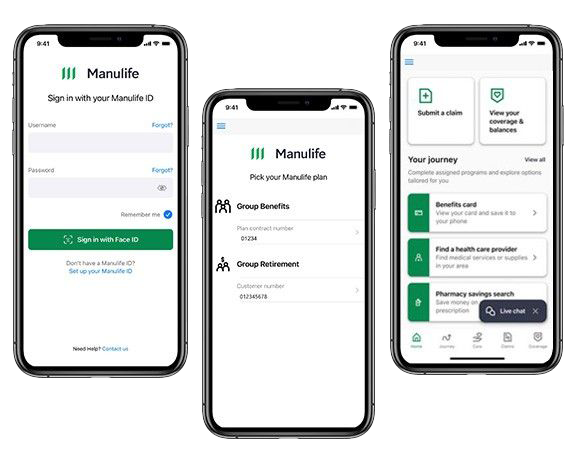The Manulife Mobile app provides a convenient way to securely access your group benefits and group retirement account(s). For group benefits, right inside the app, you will find:
- benefits education
- information about coverage balances
- a direct way to:
- submit claims
- access care
- get personalized health programs and recommendations1.
With such direct access to added health care resources, we’re helping our members stay one step ahead in caring for their health with consistent (and easy) daily actions.
Download the Manulife Mobile app – for live chat, and more!
Get your questions answered in real time during our online hours. Simply download the Manulife Mobile app, then click on 'Live chat' (bottom right-hand corner of your mobile device).
You can use the app to submit claims on the go, check on a claim’s status, read coverage details, download your benefits card, gain access to a wide range of health-related articles, and more. To sign in, you would use the same login information used to sign in on the website. (Note: Dark mode is available on the iPhone for version iOS 13 and higher.)
We’re online from 9 a.m. to 7 p.m. ET, Monday to Friday.
Scan the QR code with your mobile device and download the app!

Download Manulife Mobile today
Manulife Mobile is the only app you need to manage your group benefits and group retirement plans with Manulife. Use the same login information for your benefits app and/or retirement app that you use when signing in to your account(s) on our website. (Note: Dark mode is available on the iPhone for version iOS 13 and higher.)
Making the most of Manulife Mobile
Manulife Mobile is easy to use, can be tailored to your individual needs1, and helps motivate you to live healthier.
Here's how:
- Benefits literacy programs: Get more health from your benefits with our educational programs that help you understand your benefits plan.
- Health profile: Choose to complete your health profile so we can better tailor Manulife Mobile to your needs1.
- Health programs: Choose from various programs that can help you get healthier, bit by bit.
- Live chat: Have questions about your benefits? You can chat with a Manulife agent in real-time to get support and answers2.
- Easily check coverage balance: Because it shouldn’t be so difficult to find out how much coverage you have left.
... and more!
Are you a group retirement plan member?
If you’re a group retirement plan member, the Manulife Mobile app gives you access to that account as well – in addition to your group benefits plan (if your group benefits are with Manulife). When you sign in to your retirement account, you may be prompted to set up a Manulife ID. For more information about how to get started with the Manulife ID, we’ve created a separate group retirement support page to answer your questions.
If you have a group retirement plan with Manulife, the Manulife Mobile app makes it easier to keep an eye on your investments, whenever and wherever you are. Always know where your money’s invested, review your transaction history, and monitor how you’re tracking towards your goals.
Learn more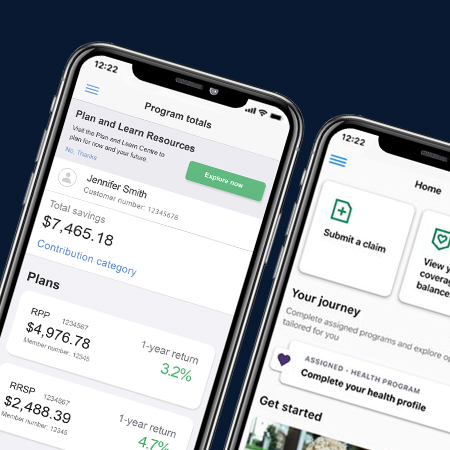
Manulife Mobile app video resources
A picture’s worth a thousand words, or so the saying goes. With that idea in mind, we put together four short videos to help plan members become familiar with the Manulife Mobile app. They cover topics members often need to know about when submitting a claim. Check them out to get some insight into how your group benefits app can make it easier for you to make or view your claims, confirm coverages and balances, even download a copy of your benefits card to your mobile device.
Frequently asked questions
To answer this question effectively, we would need to know, first, what you’re looking to find out about your Manulife group benefits plan. Also, you would need to sign in to your secure online account to get answers that pertain to your particular plan.
To check what your benefit plan covers:
Your group benefits booklet, available online, sets out details about your specific plan. You may need to connect with your plan administrator to get a copy of your booklet (Note: Administrators sometimes include the booklet as part of a ‘welcome package’).
To check how much coverage you have left for the rest of the year:
Once you sign in, on the app click on ‘View your coverage & balances’, choose the family member, and the category (e.g., pharmacy, health, vision, dental). Next, choose the item you want to check to confirm any balance remaining for that item. (Note: The available balance is subject to various limits, maximums and fee guide limitations, as is the eligibility of each plan member and their dependants [if applicable]).
To check who’s covered under your Manulife benefits plan:
When you signed up or registered for your benefits plan, at that time you would have included the names and birth dates of any family members you wanted covered under your group benefits plan. Once you sign in to your secure online account, those family members' names should appear as being covered.
If your family structure changes after that initial registration, you would need to update your profile with Manulife to include any new individuals under your group benefits plan.
To submit a drug claim using the mobile app, first sign in to your secure online account. Then, follow these steps:
- Click on ‘Claims’ at the bottom centre-right of the app screen
- Click ‘New claim’ in the top right corner of the app screen
- Select ‘Drug’ under the Pharmacy category
- Fill in the requested information (e.g., Name of the person the claim is for, Other insurance details, if applicable, Provider details [e.g., Pharmacy name], and more)
- Attach the receipt to your claim (Note: Receipts must include patient’s name, date of purchase, and other information, as requested)
- Click ‘Next’, then ‘Submit’
On the Manulife Mobile app you can confirm if most drugs are covered by your plan* with our self-serve tool, located on the app home page. Simply follow these steps:
- Sign in to your secure online account
- Click on ‘Pharmacy savings search’
- Choose the member name
- Type the drug name or DIN (Drug Identification Number) into the search field
- Choose the drug from the results that appear (including prescribed dose) (Note: the DIN number appears with each result)
- Allow the app to access your location (once, while using the app, if you prefer) so it can search for nearby pharmacies that sell the drug
- The tool will confirm if the drug is covered by your plan*, the estimated cost, and the estimated amount the plan will cover, and the balance you may need to pay
- The tool provides a list of pharmacies near you and, if available, the cost of the medication you’re searching for at each one
- Click on ‘More’ under the ‘Plan coverage estimate’ to find the Explanation of coverage and total drug price estimate.
* To confirm specific details about your drug plan coverage, please refer to your group benefits plan member booklet, located under the 'My benefits' tab. Or, reach out to your plan administrator to confirm your drug plan coverage.
Your Manulife user ID – or Manulife ID – is a new way to connect to and access your Manulife account(s) online. It’s comprised of a username and password. It replaces the credentials used previously (e.g., plan number, member certificate number, password). Once you connect all of your Manulife accounts to your Manulife ID online, it’s the only log in credentials you’ll use for every account you have with Manulife.
Plan members will need to set up their Manulife ID and connect their group benefits account to that new Manulife ID. The same goes for group retirement members, who will also need to connect their group retirement account to their new Manulife ID.
You may be able to make a withdrawal, but that depends on the kind of plan you have. Also, depending on your plan, your plan sponsor would have established under what circumstances withdrawals are permitted, and under what specific terms.
We suggest you speak with your plan administrator and/or financial advisor if you’re thinking about making any withdrawals. Keep in mind there are tax implications to consider when making withdrawals from any registered plans.
The health profile is an optional questionnaire you can complete that helps you obtain an ever-evolving view of your personal health. By doing so, the Manulife Mobile app will provide relevant insights that can enrich your experience with your benefits plan and your health.
The health profile that’s part of the Manulife Mobile experience is an optional step.
Completing the health profile may help you obtain an ever-evolving view of your personal health. Doing so will allow us to provide you with relevant insights that can enrich your experience with your benefits plan and health. If you choose not to complete your health profile, you can still use the Manulife Mobile app, but you won’t be able to benefit from the full, personalized experience that it offers.
Programs and activities help motivate you towards a healthier future. They provide education and resources on benefits literacy, managing chronic conditions such as mental health conditions, cardiovascular disease, and diabetes, as well as general health and wellness – all of which can help inform you on how to take care of your health proactively. Additionally, when you complete programs and activities, you can earn streaks and badges. We’re also excited to bring Aeroplan points to the Manulife Mobile app soon.
Yes. Manulife Mobile can be connected to fitness tracking apps and wearable devices including: Apple Health, Google Fit, Fitbit, Garmin, Polar, and Withings. In the enhanced Manulife Mobile app, you can connect your wearable device by heading to ‘Settings’, then tap ‘Apps and devices’. Select the brand you would like to connect the app with, and you’re set.